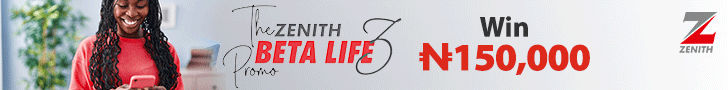AI made deepfake images is becoming a huge problem online. Fake pictures, videos, and audio are spreading because of the increase in generative artificial intelligence tools. These tools can create realistic-looking content that’s hard to distinguish from the real thing. It’s causing a lot of confusion and making it difficult to trust what we see and hear online.
From fake news stories to manipulated photos, AI fakery is undermining the trustworthiness of digital media. As these technologies become more accessible and advanced, the problem is only getting worse. We need to be cautious of the content we encounter online, and we also need better tools and strategies to detect and combat AI-generated fakery. Otherwise, it could have serious consequences for our ability to discern truth from fiction. Here are a few ways to recognise AI-made deepfake images:
Pay attention to inconsistencies: One of the telltale signs of a deepfake image is inconsistencies in facial features or body movements. Look closely at details like blinking eyes, lip sync, and facial expressions. If something seems off or unnatural, it could be a deepfake.
Check for unusual artifacts: Deepfake images may contain artifacts or distortions, especially around the edges of the face or body. Keep an eye out for strange pixelation, blurring, or mismatched colors, as these can indicate tampering or manipulation.
Verify the source: When in doubt, verify the source of the image. If it’s from a reputable and trustworthy source, it’s more likely to be genuine. Be cautious of images shared on social media or unknown websites, as they may be more susceptible to manipulation.
Use specialised tools: There are various tools and software available that can help detect deepfake images. These tools analyse the image for inconsistencies and anomalies, providing a deeper insight into its authenticity.
Consider context: Context matters when assessing the authenticity of an image. If the image is part of a suspicious or unlikely story, it’s worth scrutinising it further. Deepfake creators often use sensational or misleading narratives to deceive viewers.
Consult experts: When in doubt, seek the opinion of experts in the field. Forensic analysts, digital image experts, or AI researchers can provide insights into the authenticity of an image.
AI Deepfake Detection Tools
AI deepfake detection tools are software and algorithms designed to identify deepfake content generated by artificial intelligence. These tools use advanced techniques such as facial recognition, image analysis, and machine learning to detect inconsistencies and anomalies in images, videos, and audio. By comparing the content against known patterns of deepfake manipulation, these tools can help users identify deceptive media. Some AI deepfake detection tools are available as standalone software applications, while others may be integrated into online platforms or social media networks to combat the spread of misinformation and fraudulent content.
Deepware Scanner: Deepware Scanner is an AI-powered tool developed to detect deepfake images and videos. Using advanced algorithms, it analyses visual and auditory cues to identify inconsistencies that are indicative of deepfake manipulation. This tool is user-friendly and accessible, making it a valuable asset in the fight against deceptive media.
Sensity AI: Sensity AI is a deepfake detection platform that specialises in identifying manipulated images and videos on social media platforms and online forums. Using machine learning algorithms, Sensity AI scans for inconsistencies in media content, flagging suspicious material for further investigation. This tool provides real-time monitoring and alerts, enabling users to quickly identify and limit the spread of deepfake content across digital channels.
Microsoft Video Authenticator: Microsoft Video Authenticator is an AI-powered tool developed to combat the spread of deepfake videos and disinformation online. Leveraging machine learning algorithms, it analyses videos for subtle cuesthat indicate manipulation. Microsoft Video Authenticator provides a confidence score indicating the likelihood of the video being a deepfake, empowering users to make informed decisions about the content’s authenticity. This tool is part of Microsoft’s efforts to combat online misinformation.