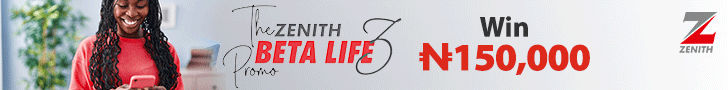NIN, the National Identity Management Commission (NIMC) has introduced a mobile application that allows Nigerians to update their information on the National Identification Number. This app offers convenience by enabling users to correct details such as their name, date of birth, and phone numbers directly from their phones, eliminating the need to visit NIMC offices nationwide.
To utilize the NIMC mobile app for modifying data, users need to follow these steps:
1. Visit https://selfservicemodification.nimc.gov.ng
2. Register for an account if you don’t already have one, or log in if you do.
3. After logging in, provide your digit, last name, and email address.
4. Once the required information is provided, access the data modification channel.
In 2021, the Nigerian Communications Commission (NCC) mandated all mobile networks to link phone numbers with it. Failure to comply could result in the suspension of accounts. Additionally, the NCC extended the mandatory linking of it to bank accounts.
NIN
The Director-General of the Commission, Engr. Abisoye Coker-Odusote, emphasized the importance of the self-help platform, stating that it allows Nigerians to register from the comfort of their homes, eliminating the need to visit NIMC offices or agents. With over 104 million people already registered for it, the platform aims to streamline the registration process, reduce queues, eliminate extortion, and ensure a seamless experience for obtaining NINs.