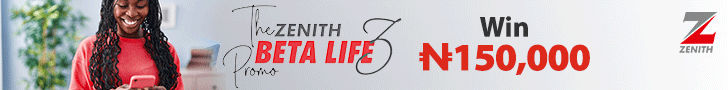To find related images, Google Lens searches the internet for images that look similar to the one being analyzed. It’s essentially an improved, more precise version of reverse image search, as captioned by Entrepreneurng report.
When you scan a picture of a particular object, such as a piece of furniture or clothing, Google Lens will automatically gather product listings from across the web that match the image.
Additionally, the tool shows the item’s price at each retailer, enabling you to quickly compare prices and find the best offer. You can be sure that Google Lens won’t miss any product listings or allow you to miss out on savings because it has a reputation for being extremely accurate.
You can easily use Google Lens to get the best product bargains on all of your devices, making the tool much more useful. If you’re using Google Chrome on a computer, you can just right-click a product photo and pick “search image with Google Lens” to start comparison shopping.
If you’re shopping on your smartphone, Google Lens is available as an app on the Google Play store. When using an iPhone or iPad, you can download the Google app from the App Store, which includes Google Lens.
Certain Android phones also have Google Lens embedded into the camera app, which is great when you’re shopping in person and spots something you like. To have Google scan the object for you, just take a picture of it and upload it from the camera app.
If the place you’re shopping at offers a price match guarantee, you can potentially leverage the lower prices Google Lens detects to score a better bargain right at the customer service desk.
In other words, you don’t have to order the item online and wait several days for it to ship. Google Lens may also search for objects you see on Instagram or other social media sites.
Sometimes creators fail to provide a link to the products they display or insufficient information to enable you to locate the items. But if you have screenshots of the items, Google Lens can locate them for you at the best price.
Alternatives to Saving
To find even greater bargains, combine Google Lens with other money-saving strategies. You can gain points and cash back on your purchases by using a credit card with rewards. Also, you may use cash-back websites like Dollar Dig or Rakuten to get additional cash back when you shop.
Conclusion
It’s difficult to discern if you’re getting a decent price these days. Given the abundance of merchants, it is practically difficult to compare the prices of the item you want at every one of them. Fortunately, you can use Google Lens to quickly uncover the greatest product offers by taking a picture or screenshot of the item you want to purchase.