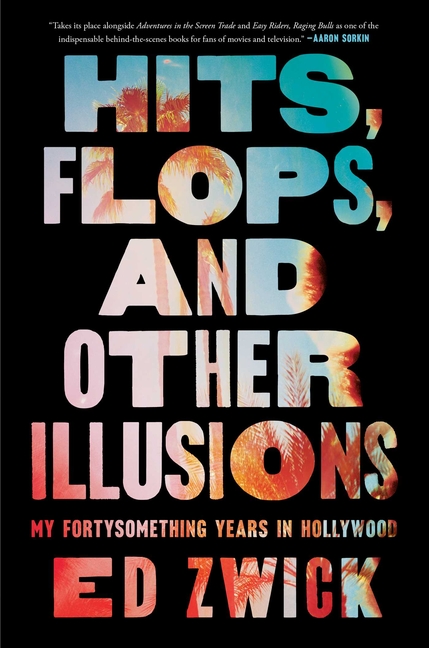Have you recently noticed a deterioration in the quality of your phone’s camera? The clarity, brightness, and overall image quality are less brilliant than previously. You may have noticed that the images you took when you first acquired your phone look significantly better than your current ones, especially if you’ve been using it for a few years.
Here are five reasons why your photos aren’t as’sharp’ as they were when you first acquired your phone:
Outdated Software
Periodic upgrades to your phone’s operating system and camera software provide enhancements, optimisations, and new capabilities. Using outdated software may have an impact on the functioning of your camera. To guarantee best performance, you should update your software on a regular basis.
Hardware Damage
Physical damage to the camera module or other hardware components can dramatically reduce image sharpness and clarity. Examine your phone for signs of damage, and seek professional assistance if necessary.
Dust and Dirt Accumulation
Over time, dust and dirt can gather on your camera lens, forming a foggy film that reduces image clarity. Using a microfiber cloth, carefully wipe the lens to restore good image clarity.
Misconfiguration of camera settings or software issues
Consider restoring your camera settings to their defaults or examining the app settings to ensure proper configuration.
Storage Issues
When your phone’s storage is full, image files may be compressed, resulting in reduced image quality. To maintain peak camera performance, free up storage space by eliminating superfluous photos and applications.
Here are some practical strategies for maintaining the performance of your camera:
Remove any superfluous photographs and apps to save up space on your phone. This prevents compression and guarantees that your photographs remain clear and vibrant.
Keep your phone’s operating system and camera app up to date to benefit from the most recent optimisations and changes, which can significantly improve camera performance.