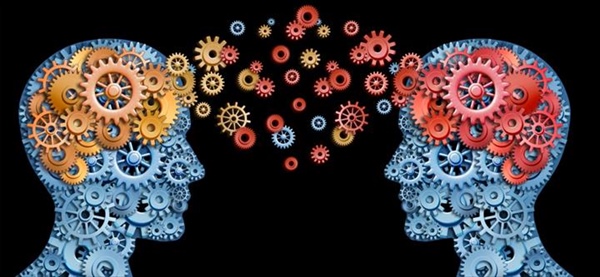NIMC Mobile App, many individuals frequently inquire about the process of checking their National Identification Number (NIN) and details through the National Identity Management Commission (NIMC) online platform. Fortunately, there are straightforward steps available to guide you through this process conveniently from the comfort of your home.
If you wish to verify essential information such as your name, date of birth, or address, the online platform offers a user-friendly interface to do so, ensuring accuracy and currency of the provided information.
Utilizing the NIMC Mobile App
The NIMC MWS Mobile App presents a convenient solution for accessing your NIMC information via a mobile application. This app guarantees safety and security and can be easily downloaded from your phone’s respective app store.
Prerequisites for Checking Your NIN Details Online
To proceed with checking your NIN details through the NIMC online portal, you must first download the NIMC mobile app to acquire your user ID and OTP (One-Time Password). The following items are required:
1. An internet-enabled mobile phone
2. A stable internet connection
3. Your National Identification Number (NIN)
4. Download the NIMC mobile app to obtain your user ID and OTP, which are then utilized to access your NIN details via the NIMC online portal.
Steps to Verify Your NIMC Details Online

NIMC Mobile App
1. Download the NIMC MWS Mobile App, following the outlined instructions provided above.
2. Once downloaded, proceed to install the app on your mobile device.
3. Open the app and navigate to the home page, where you’ll find the “I need a pin” button.
4. The app will generate a user ID and OTP in the “Get OTP” section. Make sure to take note of this information as it will be required for the subsequent steps.
5. Proceed to the NIMC online portal and input the provided user ID and OTP.
6. Your details, consistent with those on your NIN slip, will be displayed. Additionally, you have the option to reprint your NIN slip directly from the portal if needed.