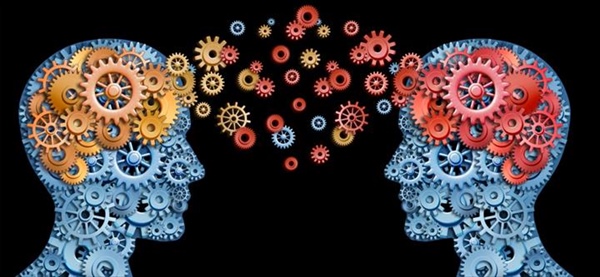The Nigeria Immigration Service (NIS) has announced the rollout of a contactless passport renewal system, starting on November 1, 2024, for Nigerians in Canada.
This new system is designed to simplify the renewal process by allowing online applications, reducing the need for in-person visits to NIS offices.
Following the launch in Canada, the service will be extended to the United Kingdom, the United States, and Italy on November 15, with a global rollout, including Nigeria, planned for December 1, 2024.
In a video shared on the NIS X account on October 30, 2024, the NIS detailed the new system, highlighting its goal to streamline passport renewals in line with global standards.
An explainer in the video was heard saying, “In its continued effort to serve the Nigerian public more efficiently and create a functional system that meets global standards, the Nigeria Immigration Service (NIS) has launched a new contactless and issuance process starting from November 1st, 2024.
“Individuals will be able to apply to renew their international passports from the comfort of their homes without having to visit having to visit any NIS office.”
Through this system, Nigerians will be able to renew their passports entirely online by either downloading the NIS mobile app or accessing the web portal at www.passport.immigration.gov.ng.
Steps to Renew Your Passport Online
1. Download the App or Visit the Portal: Access the NIS mobile app from Google Play, the App Store, or Windows Store, or visit the NIS web portal. Starting November 1, the app will be available for users in Canada.
2. Create a Profile: Register with a valid email address to initiate the renewal process.
3. Eligibility Check: Take a quick assessment to ensure your passport is eligible for renewal.
4. Enter Identification Details: Provide your National Identification Number (NIN) and current passport number for verification.
5. Submit Personal Information: Fill in your bio-data and upload essential documents such as your NIN slip, birth certificate, and local government certificate.
6. Capture Biometric Data: Use your device to take fingerprint biometrics for identity verification.
7. Review and Confirm: Double-check all the information before final submission.
8. Make Payment: Complete the online payment to finalize your application.
9. Submit Application: Submit the application and await processing.
Upon approval, the renewed passport will be delivered directly to the address provided by the applicant, making the process fully contactless and convenient.