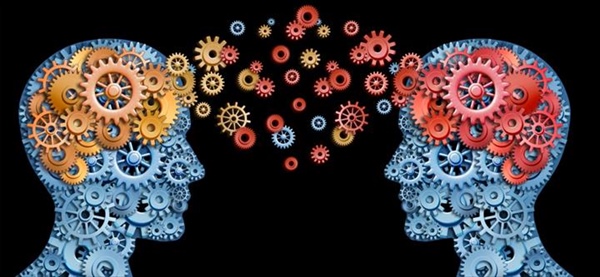Are you about to purchase a new laptop? It might be challenging to distinguish between what is essential and what is merely extraneous when there are so many options available. Laptops are useful devices for a variety of tasks, including web browsing, research paper writing, video editing, and gaming. Not sure what to look for in a purchase?
Here are five points to think about:
CPU
The CPU is one of the most important parts to carefully consider when buying a new laptop because it is the crucial component to understand. Also referred to as the central processing unit (CPU) or brain of a laptop, its main duties include running programmes, accessing files, and directing the cursor around the screen.
There are three different kinds of processors: NPU for artificial intelligence and neural networks, GPU for graphics and parallel activities, and CPU for general functions. Each has a particular area of expertise for various tasks. Clock speed, cache, single- and multi-core processors, and other factors should also be examined. For optimal performance, it’s important to match the processor you choose with the tasks you’ll be performing on your laptop.
RAM

The RAM (Random Access Memory) of a new laptop is an important consideration. RAM has a major impact on how quickly your laptop processes information. High-end and mid-range devices feature 8GB or 16GB of RAM, while entry-level models usually have 4GB. Faster data access and more seamless functioning while running many apps at once are made possible by larger RAM capacities.
Life of Batteries
Battery life is an important consideration before buying a laptop. Making sure your laptop doesn’t abruptly shut off while working on assignments for work or school is crucial. In addition, think about the following: What is the guarantee on the battery, is it detachable, is it easy to repair, and what kind of power adapter is needed for the laptop? Keep in mind that depending on how you use your laptop, its battery life may change. Always confirm the quoted battery life from the manufacturer before completing your purchase.
Display Quality
Prioritise a high-resolution display when selecting a laptop to ensure crisper text and visuals. In addition, if gaming is on your agenda, think about going with a high refresh rate. Depending on how it is used, your laptop’s screen resolution is important. Full HD (1920 x 1080) resolution offers good image quality and enough room to display several windows. Although larger screens make working more comfortable, they also add weight and make the laptop less portable.
Storage
Hard drive (HDD) and solid-state drive (SSD) are the two main forms of storage used in laptops. Higher capacity HDDs are more affordable than SSDs, but they are also slower and less robust. Although more expensive and usually having smaller storage capacities, SSDs promise faster speeds and improved dependability.
Hard drive usage was higher in the past, but as laptops became lighter and thinner, that trend has reversed. Even though they are more expensive, solid-state drives (SSDs) are becoming more and more popular among laptop users due to their speed and silent operation. Factors such as operating system, size, USB ports, and connectivity options will also affect your choice when buying a laptop. Your final decision will be determined by your budget, though.