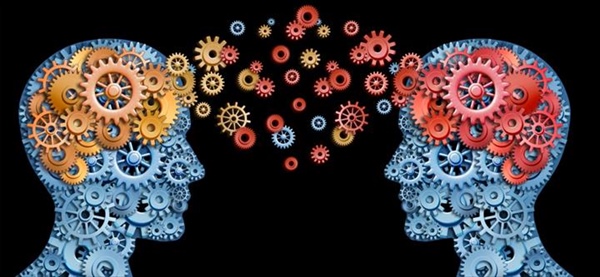Audiomack is a popular music streaming platform that allows artists to share their music with a wide audience. Uploading a song on this app is a simple process that can help you reach new fans and build your music career, entrepreneurng.com

Here’s a step-by-step guide on how to upload a songs:
you’ll need to sign up for an Audiomack account if you don’t already have one. You can do this by visiting the website and clicking on the “Sign Up” button. Once you’ve created an account, you can log in and start uploading your music.
The next step is to navigate to the “Dashboard” section of your account. From there, you can click on the “Upload” button to begin the process of adding your song to the platform. You’ll be prompted to select the file from your computer and provide some information about the song, such as the title, artist name, and genre.

After you’ve filled out the necessary details, you can choose whether you want to make the song available for streaming or as a free download. You can also add a cover image for the song to make it more visually appealing to listeners.
Once you’ve completed these steps, you can click the “Save” button to upload your song to Audiomack. The platform will then process the file and make it available for listeners to discover and enjoy. You can also share the song on social media and promote it to your fans to help increase its visibility on the platform.

Audiomack videos
In conclusion, you can easily share your music with the world and attract new fans to your unique sound. With Audiomack’s user-friendly interface and powerful promotion tools, you can take your music to the next level and reach new heights in your musical journey.