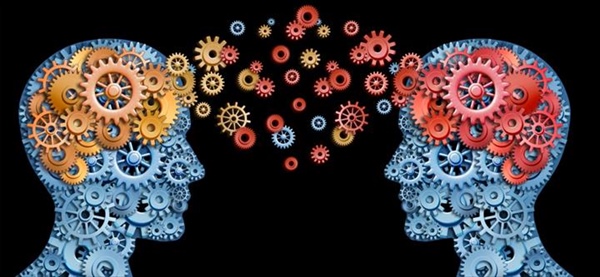As technology advances, it’s easier than ever for someone to monitor or track a mobile phone.
Tracking can happen for various reasons, from accessing personal details to checking work-related information or even pinpointing location.
Here’s how to recognize the signs that your phone might be tapped or tracked and some steps you can take to secure your privacy.
Indications That Your Phone Could Be Tapped
1. Strange Noises During Calls
Hearing odd sounds like faint voices, clicks, or static when on calls could suggest eavesdropping. While occasional interference may be due to a weak signal, recurring noises are a possible sign of surveillance.
2. Battery Draining Rapidly
Unusual battery depletion, especially when your phone is idle, may indicate spyware running silently in the background. Spyware consumes power as it records and transmits data. Check your battery usage and watch for unfamiliar apps with high power consumption.
3. Unexpected Activity While Idle
If your phone lights up by itself, reboots, or has apps opening or closing without your input, malware might be responsible. Frequent notifications even in silent mode may also suggest unauthorized access.
4. Extended Shutdown Times
A phone that takes longer than normal to shut down may be sending data out. This delay could hint that information is being transmitted to a third-party source.
5. Websites Displaying Differently
Malware can redirect you to phishing pages, causing familiar sites to appear unusual. Be cautious if websites look strange or unexpectedly request login information.
6. Battery Overheating
If your phone’s battery gets hot while not in use, this could be a sign of spyware working in the background. Frequent overheating should prompt further checks.
7. Odd Text Messages
Sometimes, spyware sends coded messages to control a phone remotely. Receiving strange texts filled with numbers or symbols could indicate someone is manipulating your device from afar.
8. Unauthorized Camera and Microphone Use
Noticing your camera or microphone activating on its own can be a sign of remote access. Many phones have an indicator light for the camera or mic; if this appears for no reason, investigate further.
9. High Data Usage
Spy apps often consume large amounts of data to transmit information. Monitor your data usage, as unexplained increases may signal spyware activity.
10. Unfamiliar or Hidden Apps
Spyware can disguise itself as generic apps like “System Update.” Regularly review your apps for unfamiliar ones, and delete anything that looks suspicious.
How to Check for Spyware on Android and iPhone
If you suspect spyware is on your phone:
– On Android: Go to Settings > Applications > Permission Manager. Remove permissions for any unfamiliar apps, then uninstall them.
– On iPhone: Spyware typically requires a jailbroken device. If your iPhone is jailbroken, update your iOS to remove vulnerabilities, then delete any unrecognized apps.
Tips to Reduce Tracking Risks
1. Keep Software Updated: Enable automatic updates to close potential security gaps.
2. Use Encrypted Messaging Apps: End-to-end encryption adds an extra layer of protection.
3. Install a VPN: A VPN encrypts your internet connection, making it harder for anyone to intercept your data.
4. Delete Suspicious or Unused Apps: Regularly remove apps that seem questionable or that you no longer use.
5. Install Security Software: Use reputable security apps to detect and block tracking software.
What to Do If You Confirm Your Phone Is Compromised
If you discover spyware on your phone, take these steps to protect yourself:
1. Activate Airplane Mode: This cuts off all network connections, blocking any spyware from transmitting data.
2. Factory Reset the Device: A factory reset removes most spyware. Be sure to restore from a secure backup only.
3. Start in Safe Mode: Safe mode lets you identify and remove suspicious apps safely.
Restarting in Safe Mode
– On Android: Hold down the power button, select “Reboot to safe mode,” and confirm.
– On iPhone: Power off, then turn it back on while holding the volume down button when the Apple logo appears.
Remaining vigilant and following these steps can help you protect your device and personal data from unwanted tracking and cyber threats.