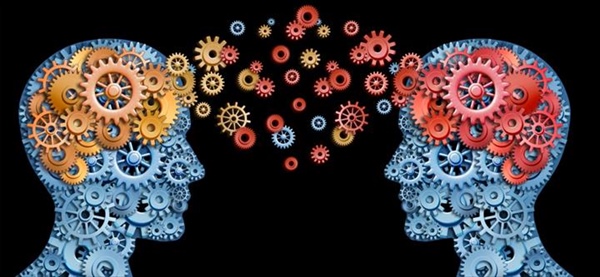The West African Examinations Council (WAEC) has officially announced the release of the 2024 West African Senior School Certificate Examination (WASSCE) results for school candidates.
The news was shared by WAEC in a post on X (formerly Twitter) on Monday, confirming that the results are now accessible to candidates.
If you’re looking to check your 2024 WAEC results, here are the steps you need to follow:
How to Check Your WAEC Results via SMS
1. On your mobile phone, type the following: *WAEC*ExamNo*PIN*ExamYear*
2. Send the message to 32327.
3. You will receive your WAEC statement of result via SMS almost instantly.
Note: Only MTN, Glo, and Airtel subscribers can use this SMS method to check their WAEC results. If you do not receive a response, try the process again.
SMS charges will apply for checking your WASSCE result through this method. You must have purchased a WAECDirect Scratch card, as the PIN from this card is required in the SMS.
How to Check Your WAEC Results Online
To check your WAEC result online, follow these steps:
1. Visit the official WAEC Result Checker website at [www.waecdirect.org](http://www.waecdirect.org).
2. Log in to your account.
3. Enter your Examination Number.
4. Select the Examination Type (e.g., May/June).
5. Choose the Examination Year (e.g., 2024).
6. Click on “Check Result” to view your results.
How to Check Your WAEC Results Using the Serial Number
You can also check your WAEC results using the serial number with the following steps:
1. Ensure your mobile device is connected to the internet.
2. Go to (http://www.waecdirect.org).
3. Enter your 10-digit Examination Number.
4. Input your Serial Number.
5. Select the Examination Year.
6. Click on “Check my WAEC Result.”
By following these methods, you can easily access your WAEC 2024 results and view your performance in the WASSCE exams.